¶ Snap
Canonical's universal package solution.
¶ How to install Snap
The snapd package can be installed with
sudo pacman -S snapd snapd-glib
To enable the snap service, run
sudo systemctl enable --now snapd
¶ How to use Snap
From the terminal or via a graphical store like Pamac
sudo snap install <app name>
¶ Flatpak
¶ How to install Flatpak
The flatpak package can be installed with
sudo pacman -S flatpak
It may be necessary to reboot after installing Flatpak.
¶ How to use Flatpak
By using flathub
Navigate to Flathub to an app you want and click install.
It may be required to open the downloaded file.
Installing an app from the terminal
sudo flatpak install <app name>
Deleting an app from the terminal
sudo flatpak uninstall <app name>
or use a graphical store like Pamac
¶ Appimage
¶ How to install AppImage Launcher
The appimagelauncher package can be installed with
sudo pacman -S appimagelauncher
Download https://appimage.github.io/AppImageUpdate
Open it, select Integrate and run.
¶ How to use Appimage
Download an Appimage of your choice and double click it
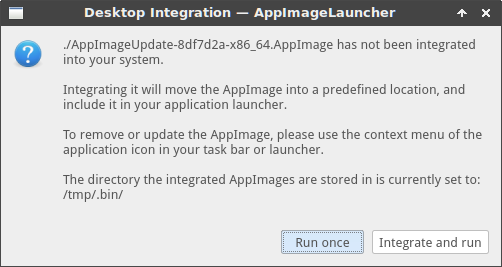
Choose whether you want to integrate the app into your system or use it once.