The qcow2 image file is a prebuilt RebornOS ARM QEMU/Virtual Manager image. Having the ability to RebornOS ARM VM will allow more flexibility for development, testing and running ARM apps.
¶ Download the image
https://github.com/RebornOS-Developers/qemu-images/releases/latest
Choose and download the desired image: RebornOS-ARM-generic-YYYY-MM-DD.qcow2
Credentials for the image are rebornos, for both login and password.
¶ Install required qemu virt-manager dependencies
sudo pacman -S qemu virt-viewer libvirt virt-manager qemu-desktop qemu-system-aarch64 edk2-armvirt
¶ Enable libvirtd service
sudo systemctl enable --now libvirtd
¶ Create a VM
Open Virtual Machine Manager application.
Follow the step-by-step images to create and configure the ARM VM.
- Click the button for new VM or File > New Virtual Machine:
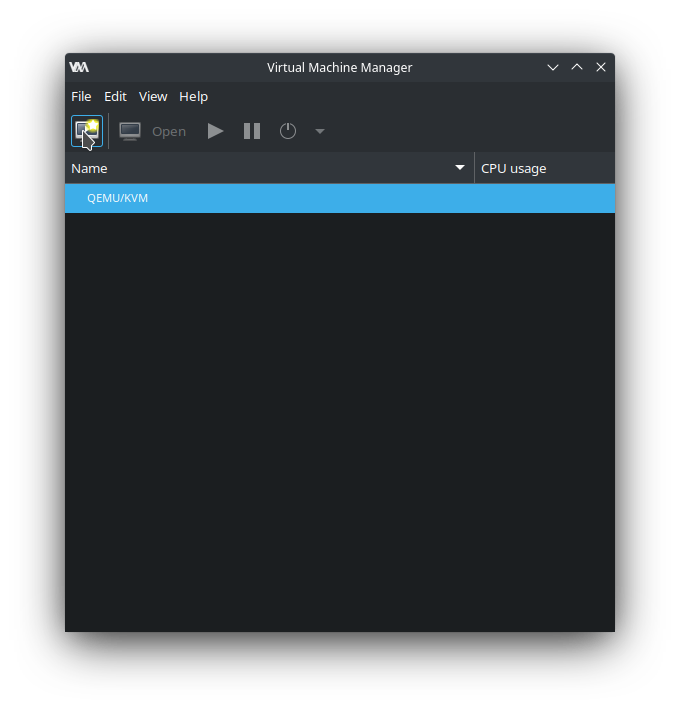
- Choose Import existing disk image and select the architecture aarch64:
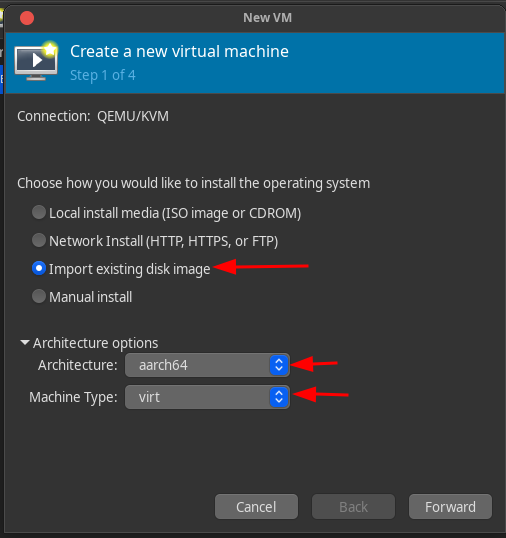
- Find and select the RebornOS ARM image downloaded:
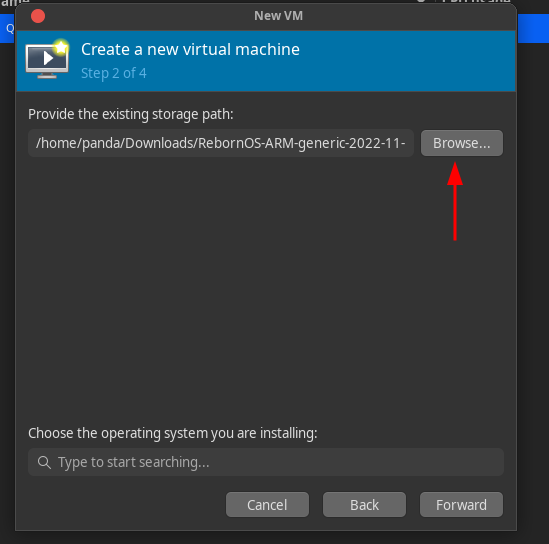
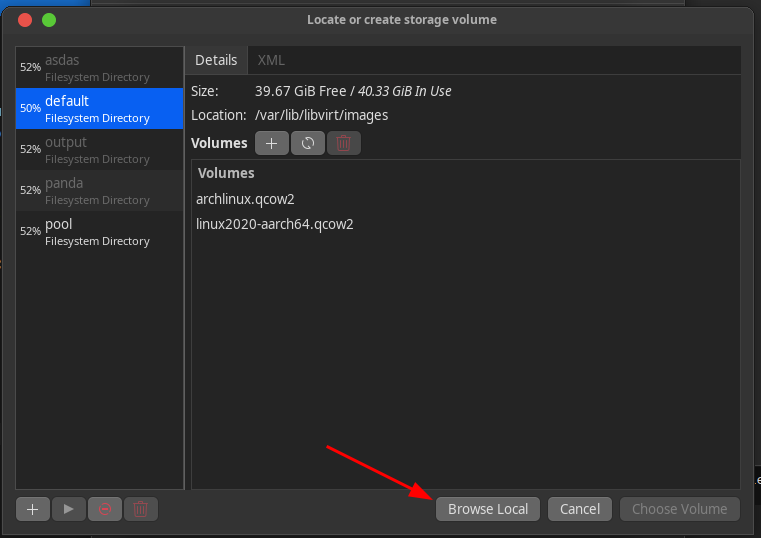
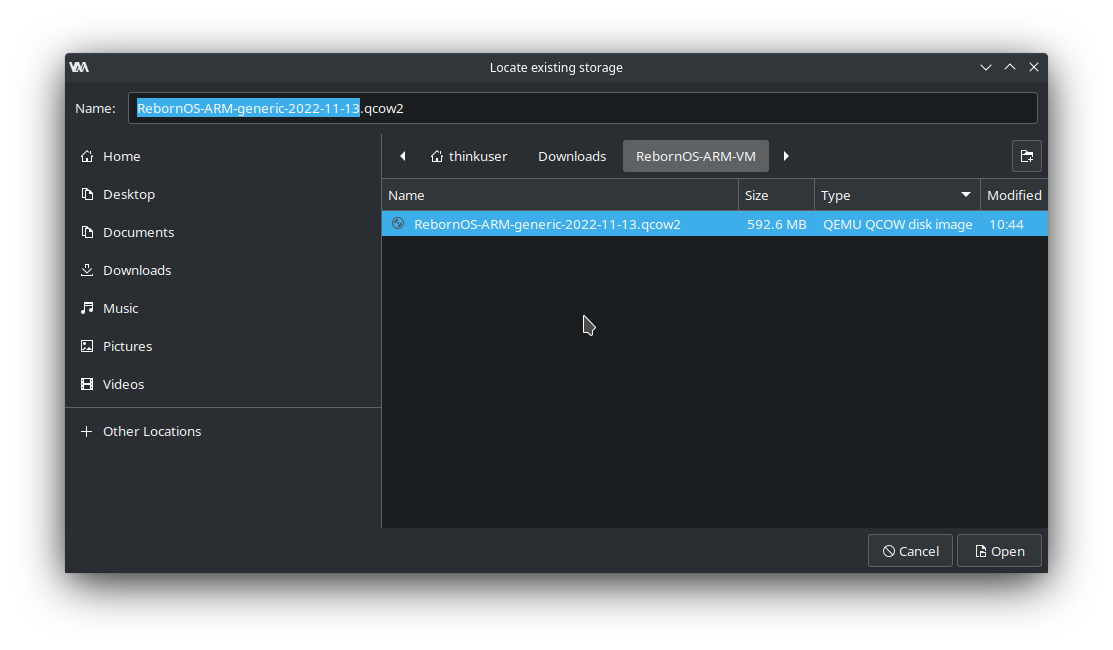
- Type in
linux2022and selectGeneric Linux 2022for the operating system:
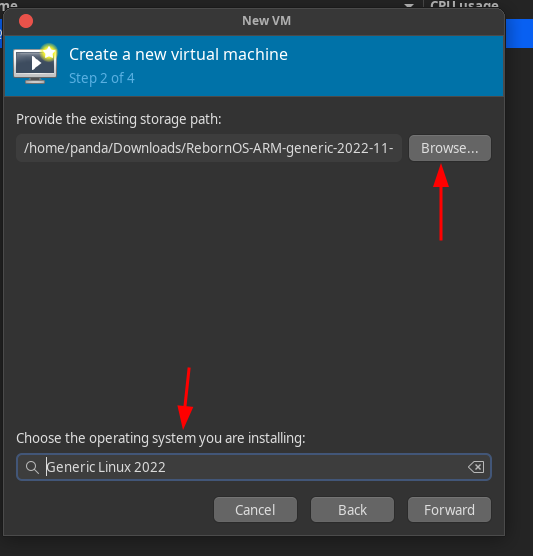
- Allocate a minimum of 2048MB RAM and 2 VCPUs:
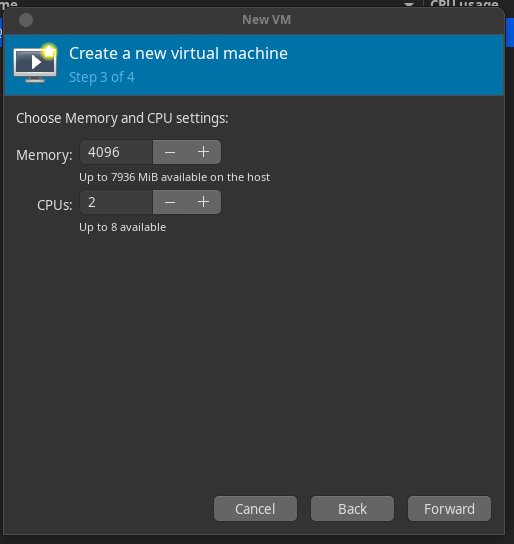
- Name the VM and check
Customize configuration before install:
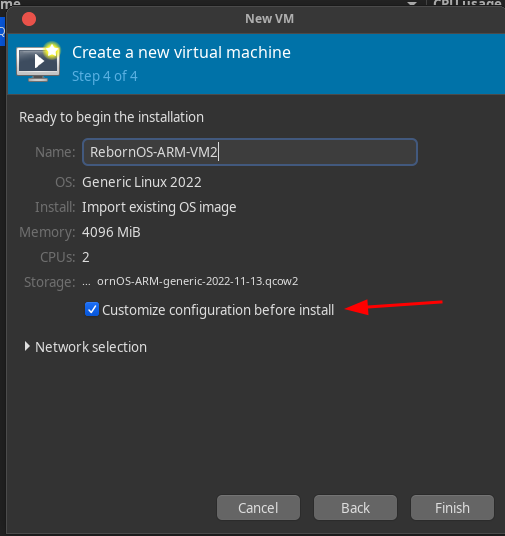
- Next, add the additional hardware:
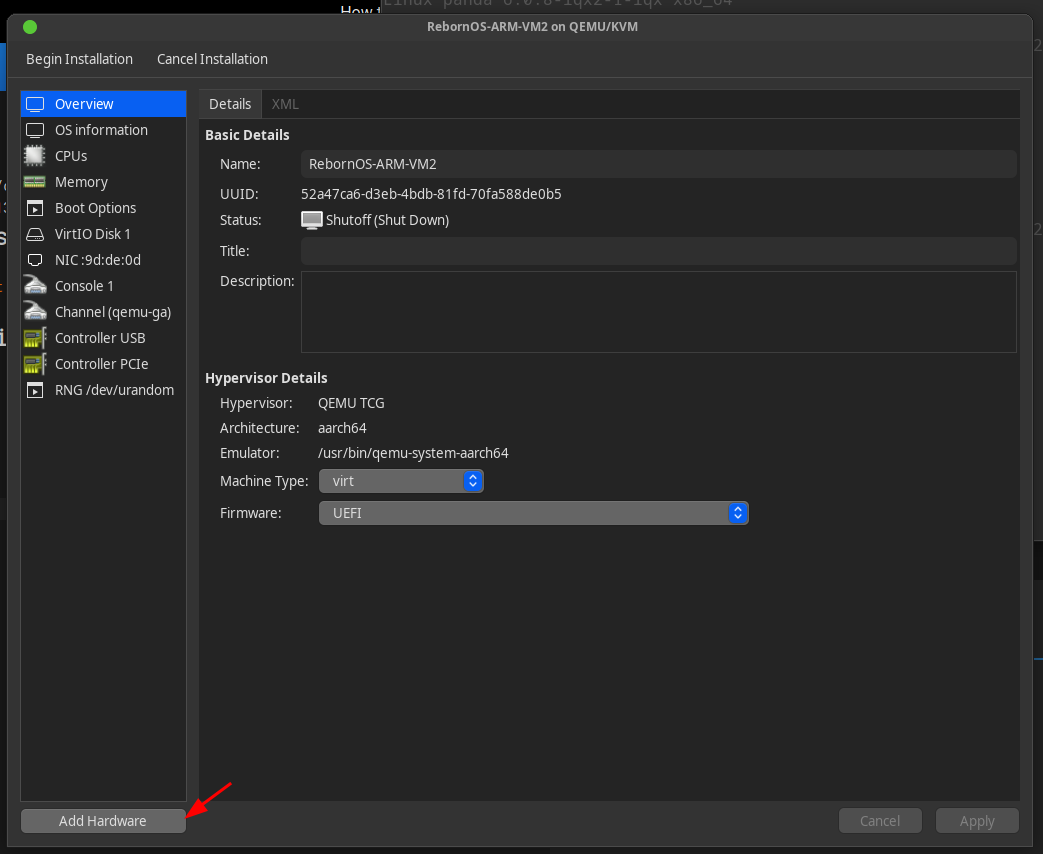
- Graphics Spice server support:
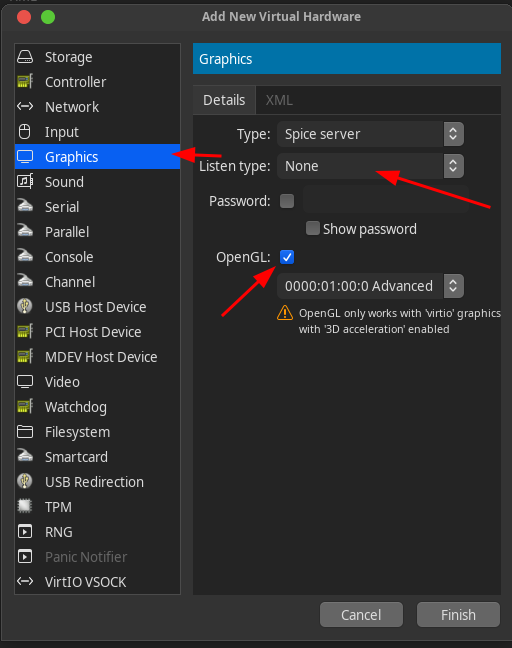
- Input Mouse support
EvTouch USB Graphics Tablet:
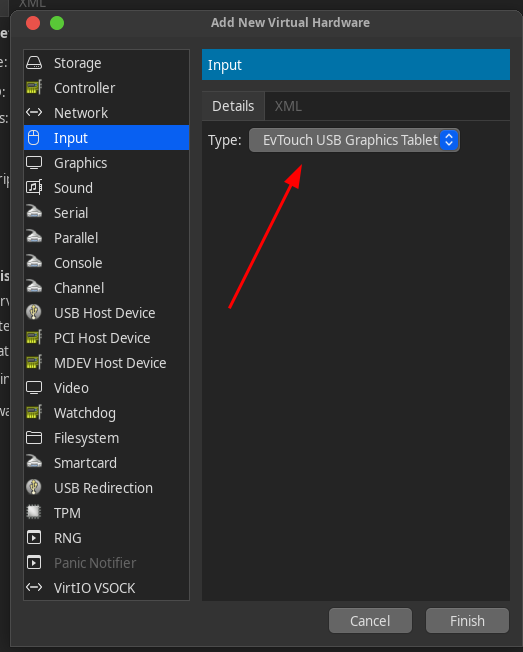
- Keyboard:
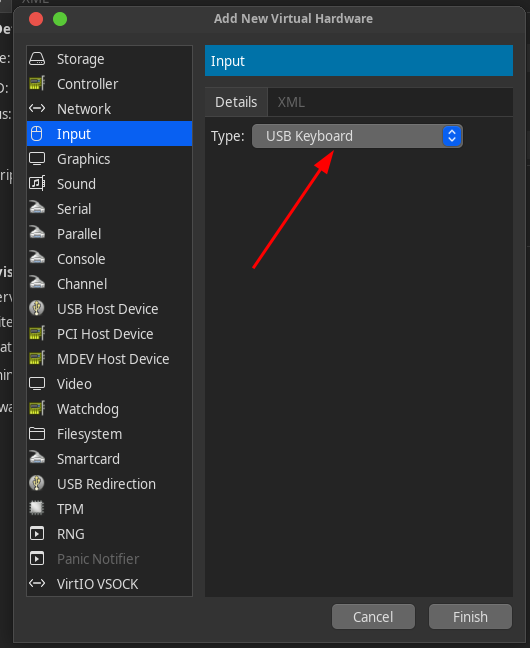
- Finish the configuration.
- Launch the VM.
¶ Additional info
Use virsh:
An interactive shell, and batch scriptable tool for performing management tasks on all libvirt managed domains, networks and storage. This is part of the libvirt core distribution.
To start the default network for the VM:
sudo virsh net-start default
To auto-start the default network after a reboot:
sudo virsh net-autostart default
Additional notes:
This guide is only the minimal for getting the ARM VM up and running in virt manager. In order to tweak the settings or further configure the VM, additional information is available from the following links.
- QEMU — ArchWiki
- QEMU Wiki - QEMU ARM
- Virt manager website
- Libvirt website
- RebornOS forum