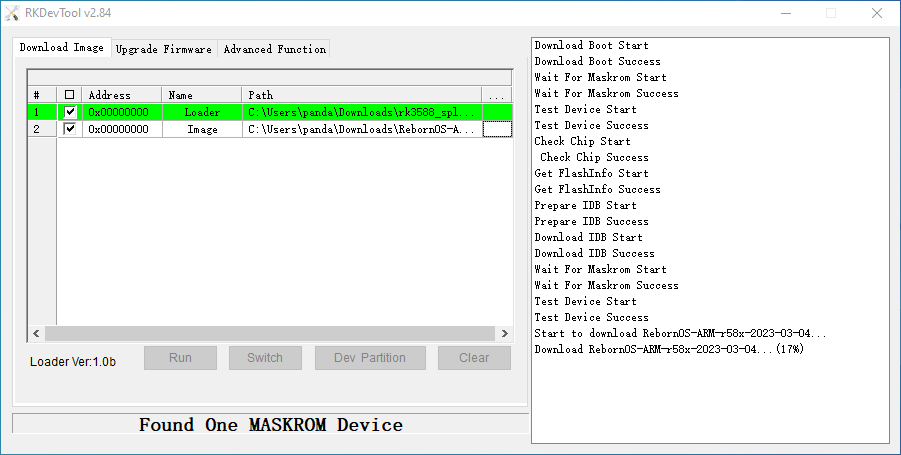Curently only the following devices are supported:
- R58X
- R58X-4G
- R58S
¶ Preparation
Download the latest RebornOS image for your ARM device.
Then extract it so that you are left with a .img file.
¶ Put your device in maskrom mode
Connect the USB-C cable to your PC and to the device, then with a toothpick hold the RECOVERY button then press the RESET button.
On R58X
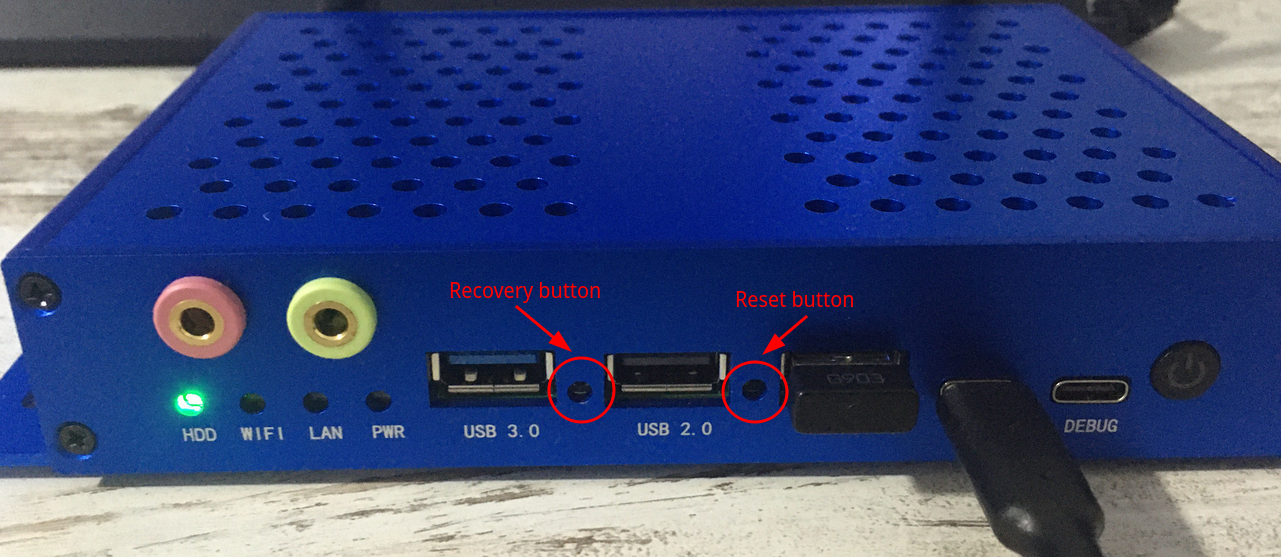
On R58X-4G
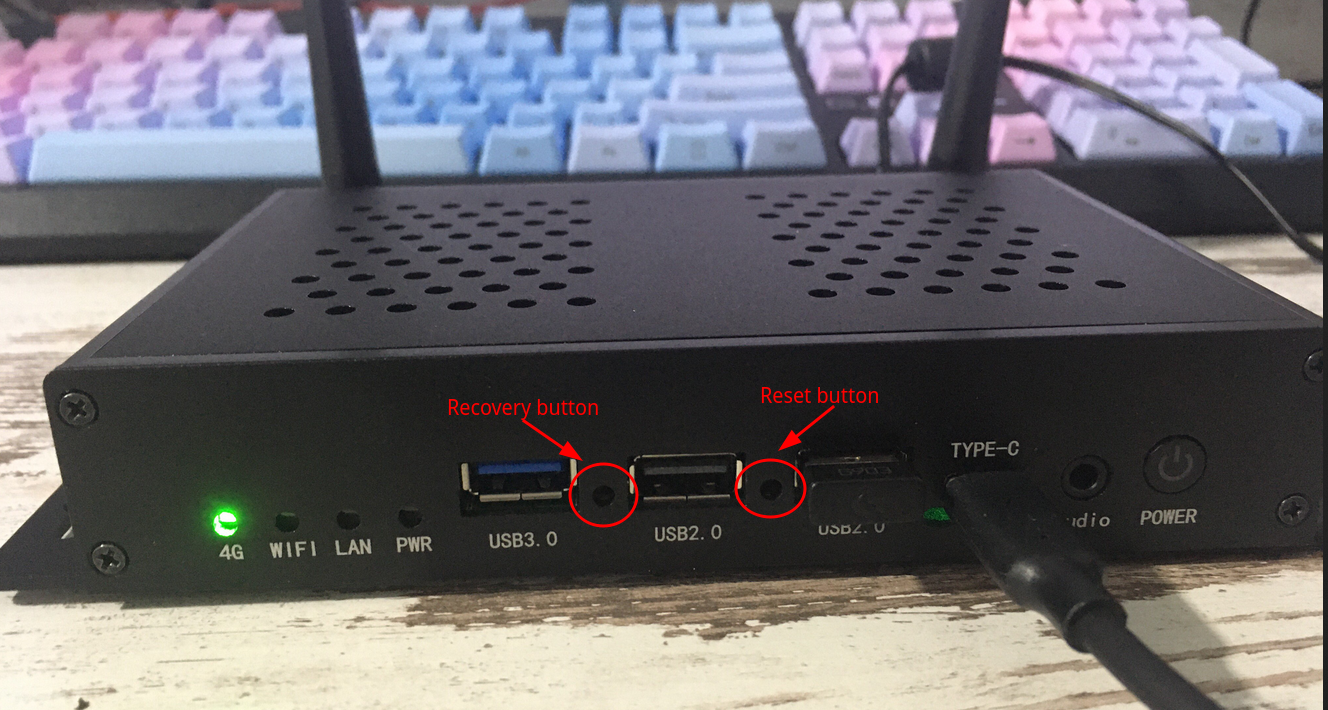
On R58S (mini pc)

¶ Write image to eMMC
Instructions on how to write the image files to the eMMC:
¶ From Linux
- After you have put your device into maskrom mode, verify this from your system.
sudo rkdeveloptool ld
Output should look something similar to this:
DevNo=1 Vid=0x2207,Pid=0x350b,LocationID=801 Maskrom
- Download rk3588_spl_loader_v1.09.111.bin then run:
sudo rkdeveloptool db ~/Downloads/rk3588_spl_loader_v1.09.111.bin
If you get "The device does not support this operation!" re-plug the device.
- Write the image you downloaded.
sudo rkdeveloptool wl 0 ~/Downloads/RebornOS-ARM-r58x-2023-01-14.img
Replace the path and name with the path where the extracted image is.
- Reboot the device:
sudo rkdeveloptool rd
¶ Install your preferred Desktop and Packages:
You can follow the installation guide here.
¶ From Windows
- Download zip
Extract it - install driver
Open the DriverAssistant_V5.1.1 folder that was inside the zip
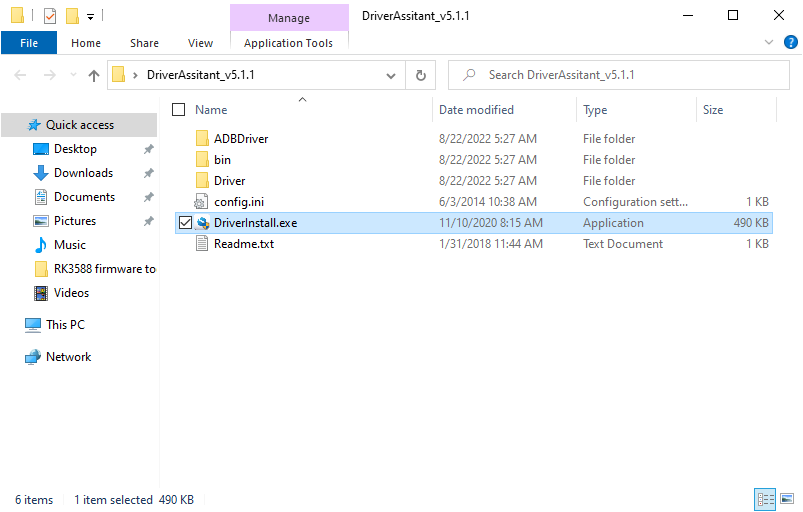
Then run the installerDriverInstall.exe
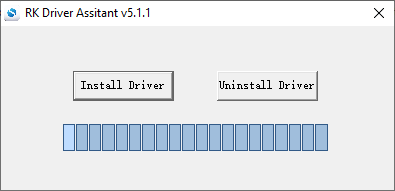
ClickInstall Driverand wait for it to sayInstall driver ok.
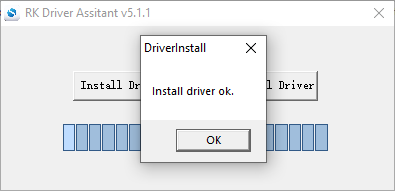
- Write Image to emmc
Open theRKDevTool_Release_v2.84folder then runRKDevTool.exe
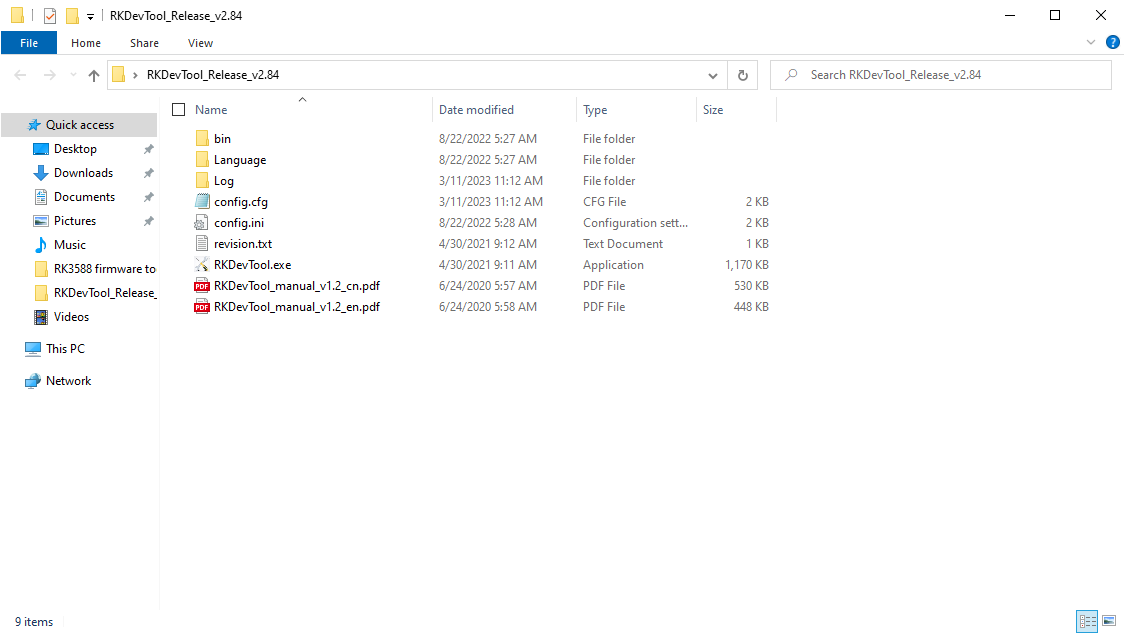
When opened, the following appears:
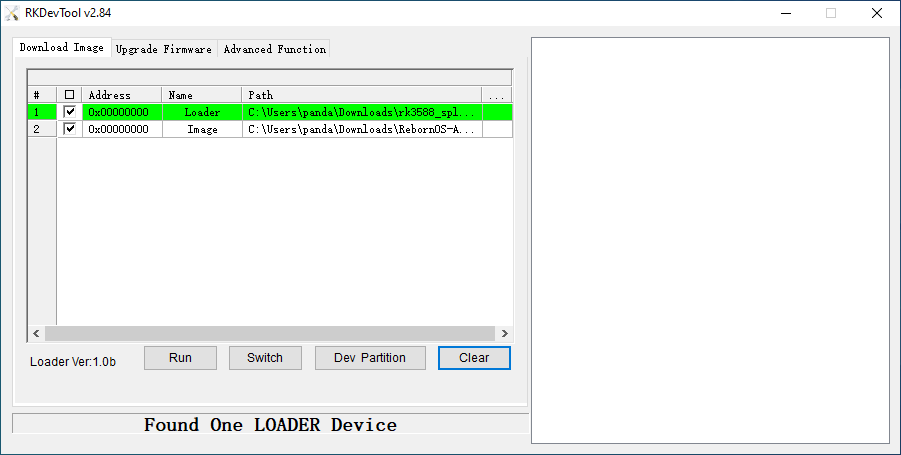
Go to the Advanced Function tab
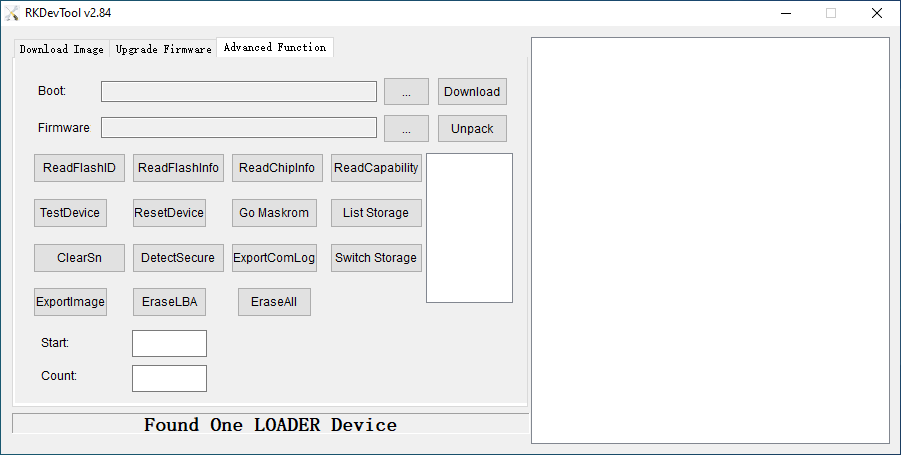
Put0x0as start and0x100as count. Then click EraseLBA
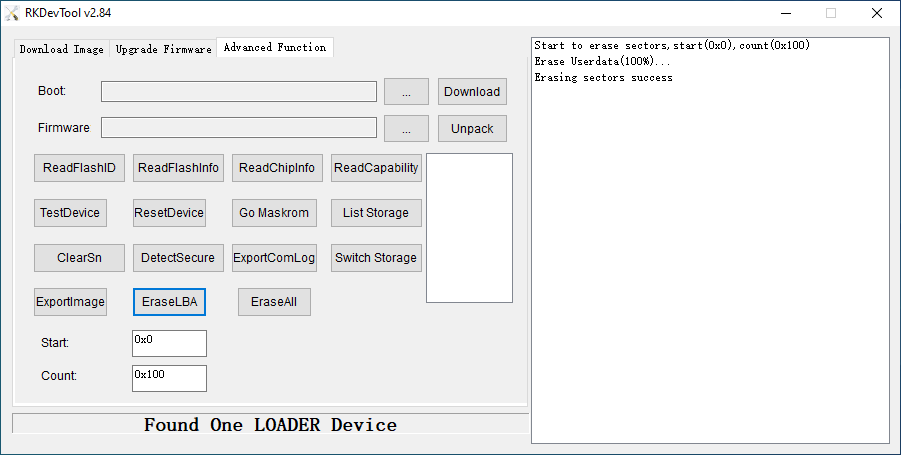
Then go back to the Download Image tab.
Download rk3588_spl_loader_v1.09.111.bin then pick it
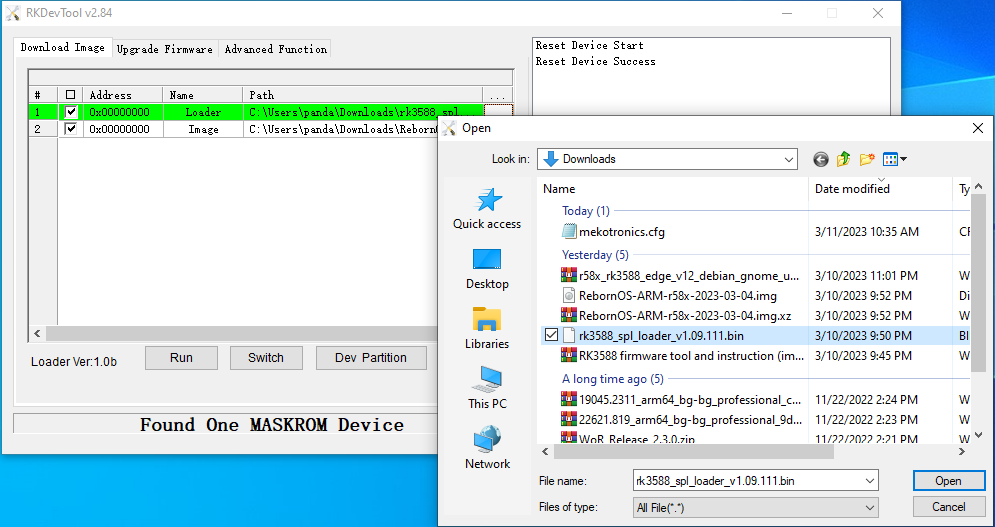
Then pick the image that you downloaded
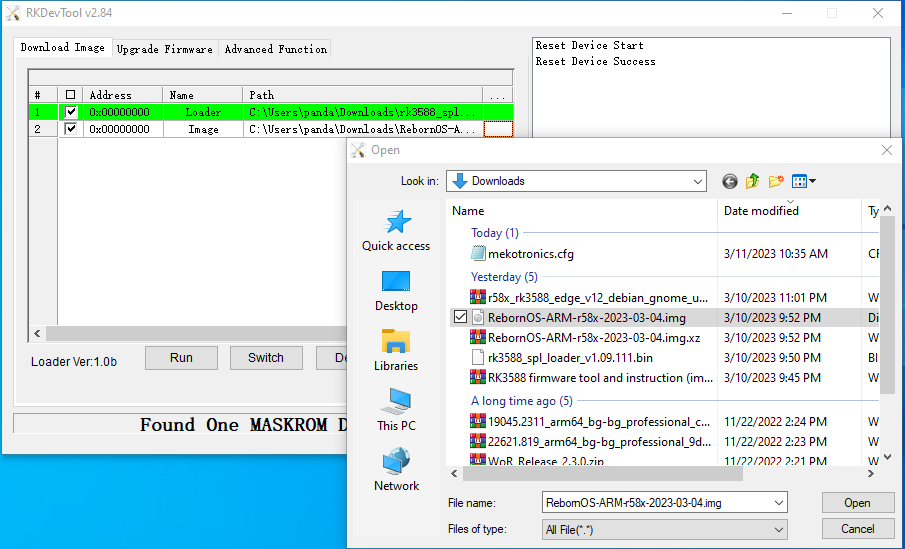
Then pressRun